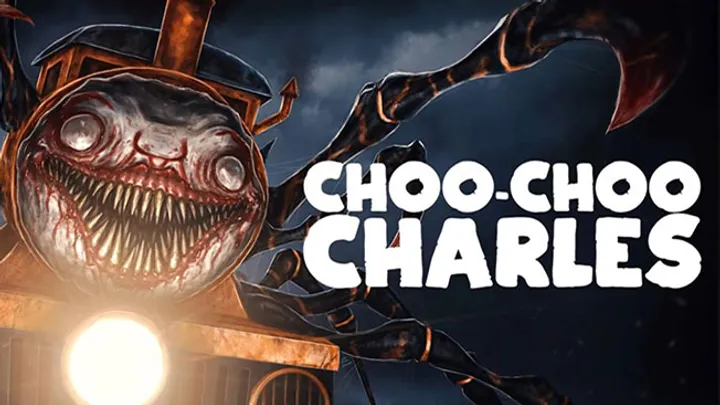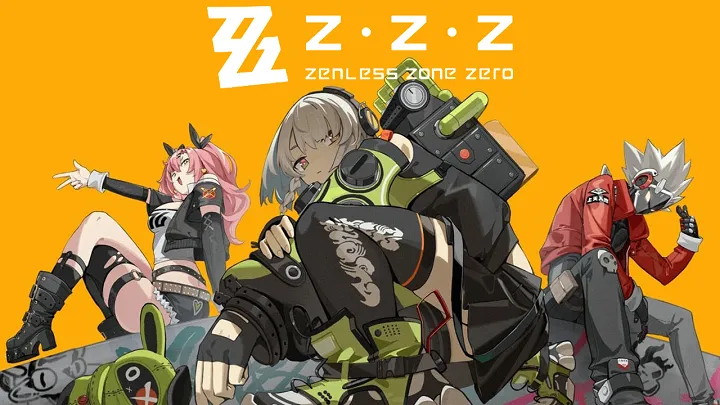Raft, the open-world survival game developed by Redbeet Interactive, offers players a unique experience of building, exploring, and surviving on a floating platform in the middle of an endless ocean. While the game runs smoothly in early stages, many players encounter a frustrating issue as their raft grows in size and complexity: severe lag and performance drops. This article explores the root causes of this problem, its impact on gameplay, and potential solutions. We’ll break down the issue across ten detailed sections, each arranged chronologically and logically to guide players through understanding and resolving the bottleneck.
- Recognizing the Lag: When Does It Begin? Most players report that lag begins once their raft reaches a certain size—typically after adding multiple floors, engines, decorations, and automation systems. The game starts to stutter, FPS drops significantly, and input responsiveness suffers.
This performance degradation is gradual but becomes severe in late-game builds. Even high-end PCs struggle to maintain smooth gameplay, especially when multiple players are present in multiplayer mode.
Symptoms:
- FPS drops below 30 during movement
- Stuttering when turning or interacting
- Delayed input and UI lag

- The Role of Raft Size and Complexity Raft’s engine struggles to handle large structures. Each block, item, and entity adds to the rendering and physics load. The more complex your raft—especially with vertical builds and automation—the heavier the strain on CPU and GPU.
Players who build multi-level rafts with hundreds of items, pipes, and decorations often experience the worst lag. The game does not optimize for modular builds, and each object is treated as a separate entity.
Key Factors:
- Number of placed items
- Vertical stacking and multi-floor builds
- Automation systems (pipes, sprinklers)
- Multiplayer Amplifies the Problem Lag is significantly worse in multiplayer sessions. When multiple players are present, the game must synchronize raft state, player actions, and physics across clients. This increases CPU load and network traffic.
Hosts with large rafts often report that guests experience extreme lag, even if their own systems are powerful. The game’s netcode struggles to keep up with real-time updates on massive builds.
Multiplayer Issues:
- Desync between host and clients
- Delayed interactions and animations
- Increased CPU usage on host machine
- GPU and CPU Bottlenecks Raft is more CPU-bound than GPU-bound. The Unity engine used by Raft does not efficiently utilize multi-core processors. As a result, one or two cores bear the brunt of the simulation, leading to bottlenecks.
GPU usage spikes during rendering of complex structures, especially with lighting and shadows. However, the primary issue lies in physics calculations and object management, which are handled by the CPU.
Performance Observations:
- Single-core saturation on CPUs
- GPU spikes during movement and lighting changes
- RAM usage increases with raft size
- Automation Systems and Their Impact Automation features like water pipes, sprinklers, and battery chargers add convenience but also increase lag. Each automated system requires constant updates and physics checks, which strain the engine.
Players with extensive farming setups often experience stuttering when crops are watered or harvested. The game does not batch these updates efficiently, leading to frame drops.
Automation Load:
- Sprinklers cause periodic lag spikes
- Battery chargers increase background processing
- Water pipes add constant physics checks
- Decorative Items and Rendering Overhead While decorations enhance immersion, they also contribute to lag. Items like paintings, furniture, and lights require additional rendering and collision checks. The more decorative elements placed, the heavier the load.
Lights and reflective surfaces are especially taxing. Players report that turning off lights or removing decorative clutter improves performance noticeably.
Rendering Tips:
- Limit use of lights and reflective surfaces
- Avoid excessive furniture and wall items
- Use minimalist design for smoother gameplay

- Save File Size and Loading Times Large rafts result in massive save files. These take longer to load and can cause stuttering during autosaves. Players with multi-island builds or extensive exploration logs experience longer startup times and occasional crashes.
The game does not compress or optimize save data well. Frequent saving and loading can lead to memory fragmentation and degraded performance over time.
Save File Management:
- Keep backup saves to avoid corruption
- Limit unnecessary exploration logs
- Restart game periodically to clear memory
- Community Workarounds and Optimization Tips Players have shared various strategies to mitigate lag. These include reducing graphics settings, limiting raft size, and disabling shadows. Some use mods to optimize performance or teleport between raft sections.
Running the game in borderless window mode and disabling V-Sync can also help. However, these are temporary fixes and do not address the core engine limitations.
Optimization Tips:
- Reduce graphics settings to medium or low
- Disable shadows and reflections
- Use mods for teleportation and cleanup
- Developer Response and Patch History Redbeet Interactive has acknowledged performance issues in past updates. While some optimizations were introduced, the core problem of large raft lag remains unresolved. Players continue to request better engine scalability.
The community hopes for future patches that improve multi-core support, object batching, and network optimization. Until then, players must design rafts with performance in mind.
Patch Status:
- Partial optimizations released
- No fix for large raft lag yet
- Community feedback ongoing

- Designing for Performance: Best Practices To avoid lag, players should build compact rafts with efficient layouts. Avoid excessive vertical stacking and limit automation systems. Use decorations sparingly and prioritize functional design.
In multiplayer, hosts should monitor performance and adjust builds accordingly. Consider splitting tasks across smaller rafts or islands to reduce load. Strategic design ensures smoother gameplay and better long-term stability.
Design Tips:
- Compact, horizontal builds perform better
- Limit automation and decorative clutter
- Use modular design for scalability
Conclusion Raft’s late-game lag is a complex issue rooted in engine limitations, object management, and multiplayer synchronization. While high-end hardware helps, smart design and community-sourced optimizations are essential for maintaining performance. By understanding the triggers and applying best practices, players can enjoy a smoother experience even on massive builds.